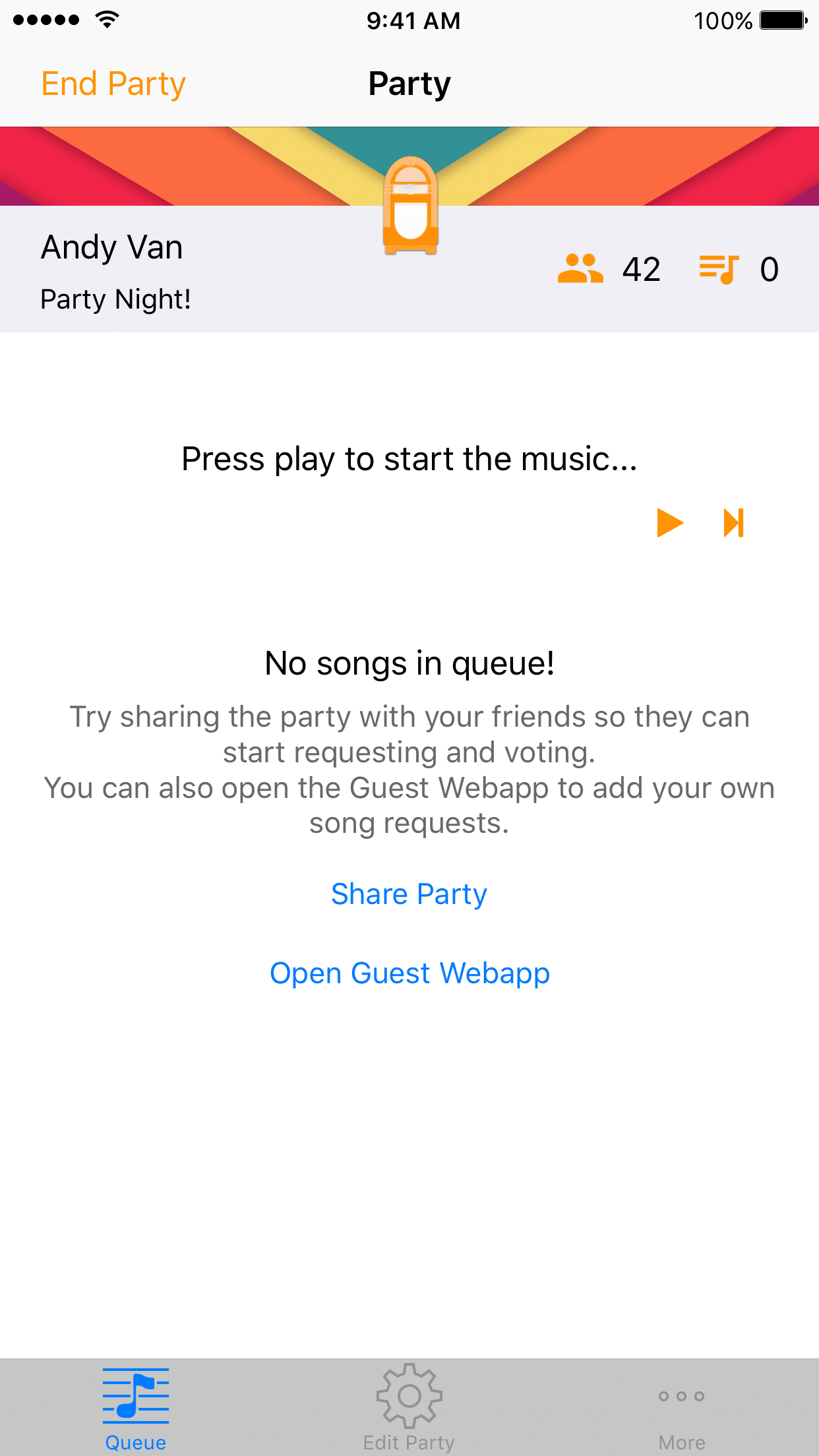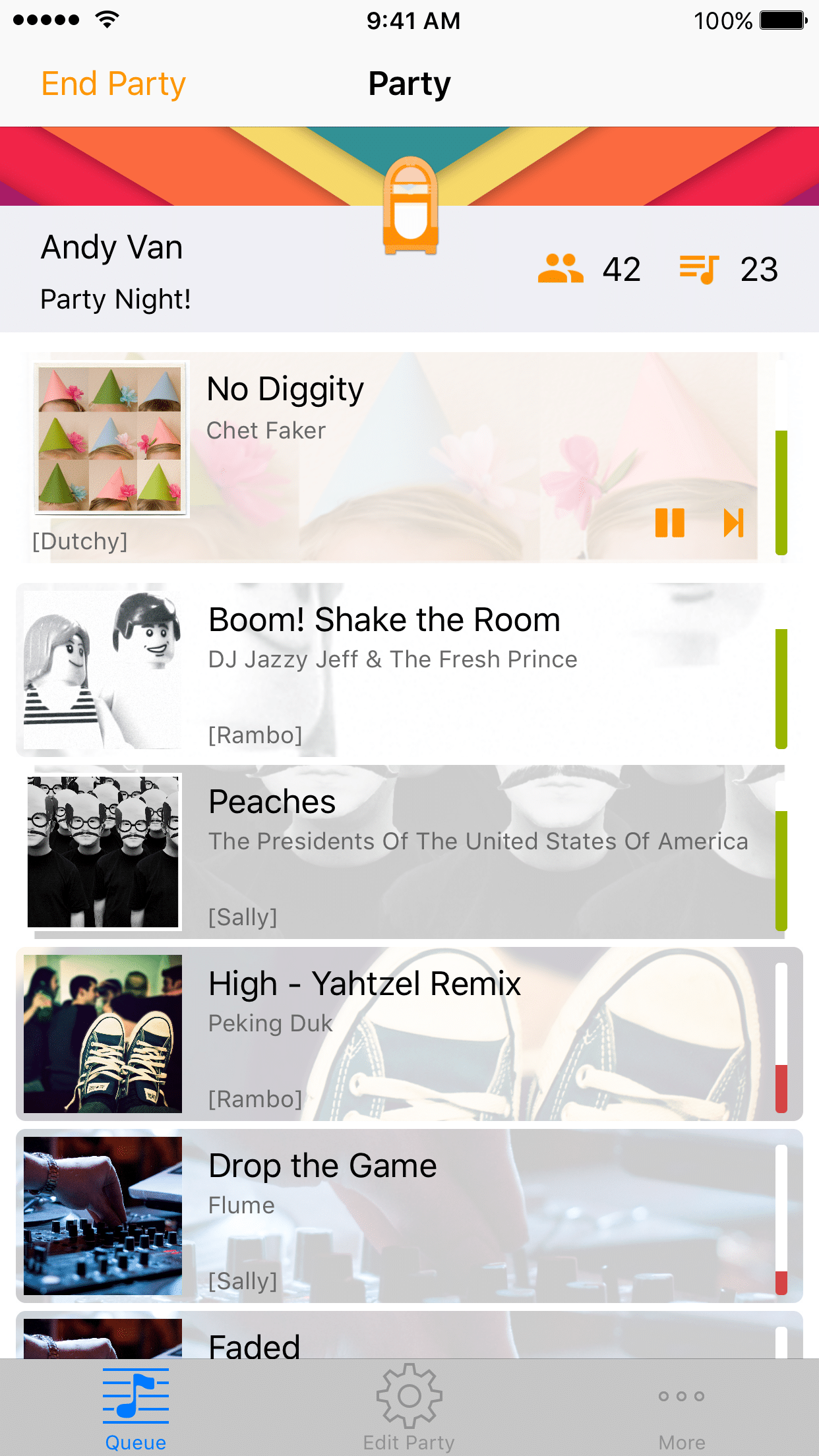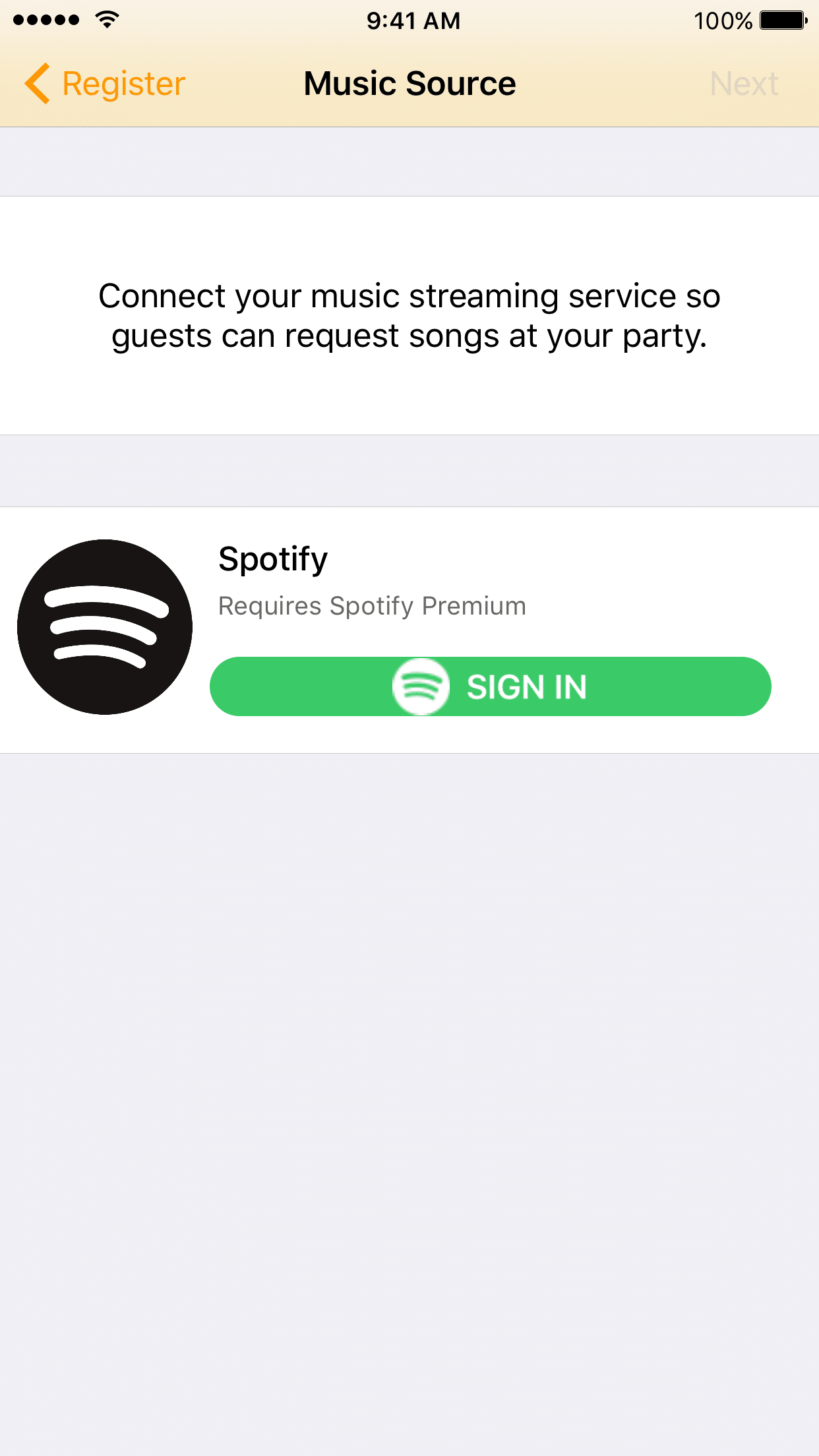Make your party rock with the free social jukebox app for Spotify
1. Setup a party
Using the Jukestar Host app (iOS/Android)
2. Your guests join the party
Any phone is supported and no Spotify account required
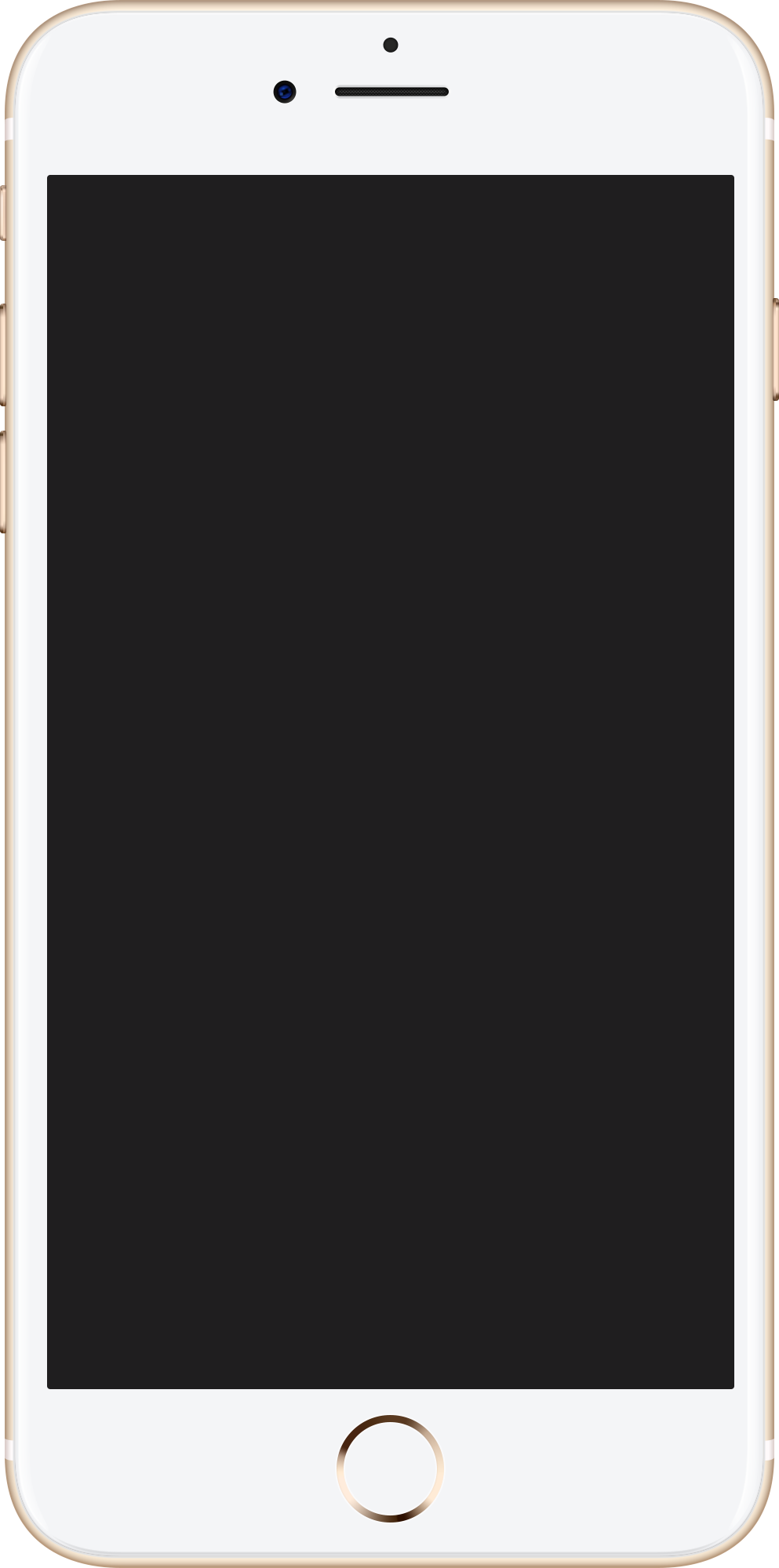
3. Guests request songs, upvote & veto
From the millions available on Spotify
4. Jukestar manages the queue
- The good stuff gets played
- The bad stuff disappears
- No one can hog the playlist
You're still in control
As a host you can:
- Skip/pause the current track
- Overrule song requests
- Force songs to the top of the queue
- Set a suggestions playlist to guide guest requests
- Auto avoid any awkward silences
- Ensure your party will always rock
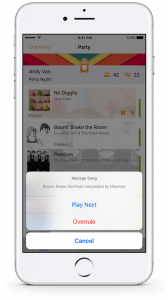
Ready to take your party to the next level?
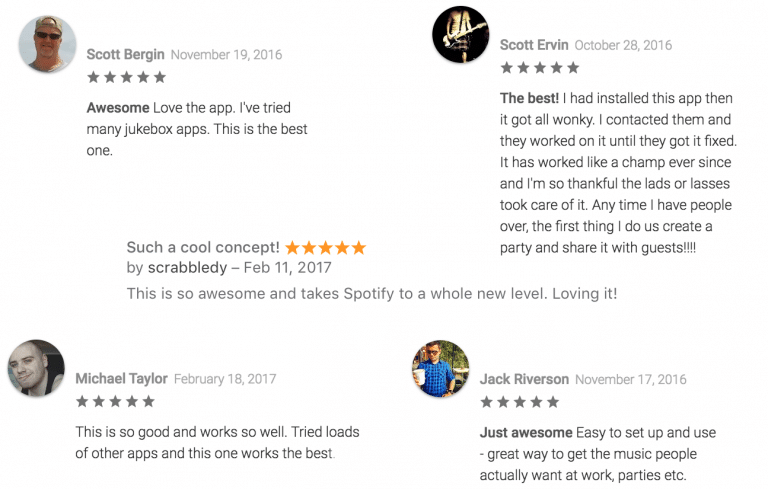
Not yet convinced?
Our homepage explains how Jukestar creates an awesome Spotify party playlist or see what it's like to be a guest in our sample party:
Oh and here are some app reviews from legendary Jukestar party hosts.
Hey there, you're still reading?
Love the dedication! As a reward (and to make your party rock), here are some sweet Spotify party playlists to use as suggestions in your party (just follow them in Spotify first).